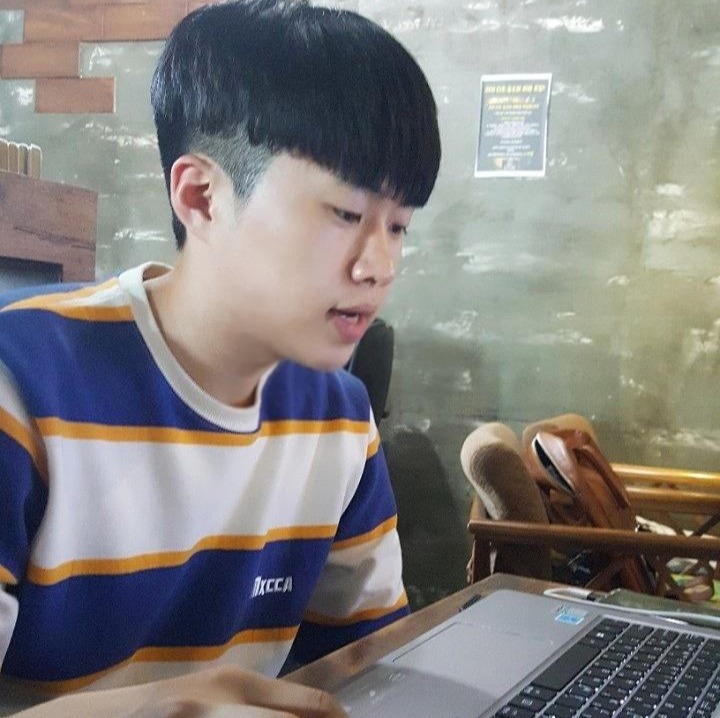| 일 | 월 | 화 | 수 | 목 | 금 | 토 |
|---|---|---|---|---|---|---|
| 1 | 2 | 3 | 4 | 5 | ||
| 6 | 7 | 8 | 9 | 10 | 11 | 12 |
| 13 | 14 | 15 | 16 | 17 | 18 | 19 |
| 20 | 21 | 22 | 23 | 24 | 25 | 26 |
| 27 | 28 | 29 | 30 |
- HTTP
- recyclerview
- Java 지네릭스(Generics)에 대하여 알아보겠습니다.
- navigation
- SlidingRootNav
- 알고리즘
- 라이브러리
- 네이게이션 드로우
- 백준
- node.js
- android
- databinding
- 안드로이드
- android list
- EventEmitter
- 자바
- Today
- Total
삽질개발
[Mindev 개발공부]Android 20분만에 채팅App만들기 -Firebase(2) 본문
이번글은 회원가입에 대해서 알아보겠습니다.
먼저 간단한 로그인 화면 XML 부터 만들어보겠습니다.
<Main>
<?xml version="1.0" encoding="utf-8"?>
<LinearLayout xmlns:android="http://schemas.android.com/apk/res/android"
xmlns:tools="http://schemas.android.com/tools"
android:layout_width="match_parent"
android:layout_height="match_parent"
android:gravity="center"
android:orientation="vertical"
tools:context="com.project.firebasesplash.LoginActivity">
<android.support.design.widget.TextInputLayout
android:layout_width="match_parent"
android:layout_height="wrap_content"
android:layout_marginLeft="10dp"
android:layout_marginRight="10dp"
android:layout_marginTop="10dp">
<EditText
android:id="@+id/edittext_id"
android:layout_width="match_parent"
android:layout_height="wrap_content"
android:hint="아이디" />
</android.support.design.widget.TextInputLayout>
<android.support.design.widget.TextInputLayout
android:layout_width="match_parent"
android:layout_height="wrap_content"
android:layout_marginLeft="10dp"
android:layout_marginRight="10dp"
android:layout_marginTop="10dp">
<EditText
android:id="@+id/edittext_password"
android:layout_width="match_parent"
android:layout_height="wrap_content"
android:hint="패스워드" />
</android.support.design.widget.TextInputLayout>
<Button
android:id="@+id/loginActivity_button_login"
android:layout_width="match_parent"
android:layout_height="wrap_content"
android:layout_marginLeft="10dp"
android:layout_marginRight="10dp"
android:layout_marginTop="10dp"
android:background="@color/background_blue"
android:text="로그인"
android:textColor="#fff" />
<Button
android:id="@+id/loginActivity_button_signup"
android:layout_width="match_parent"
android:layout_height="wrap_content"
android:layout_marginLeft="10dp"
android:layout_marginRight="10dp"
android:layout_marginTop="10dp"
android:background="@color/basic_Black"
android:text="회원가입"
android:textColor="#fff" />
</LinearLayout>
이후 로그인하는 Activity에서 회원가입 Activity 로 이동해보겠습니다.
먼저 MainActivity에서
((Button)findViewById(R.id.loginActivity_button_signup)).setOnClickListener(new View.OnClickListener() {
@Override
public void onClick(View view) {
startActivity(new Intent(LoginActivity.this, SignupActivity.class));
}
});
회원가입으로 이동해보겠습니다.
이제 회원가입에대한 XML을 만들어 보겠습니다.
<?xml version="1.0" encoding="utf-8"?>
<LinearLayout xmlns:android="http://schemas.android.com/apk/res/android"
xmlns:tools="http://schemas.android.com/tools"
android:layout_width="match_parent"
android:layout_height="match_parent"
android:orientation="vertical"
tools:context="com.project.firebasesplash.SignupActivity">
<android.support.design.widget.TextInputLayout
android:layout_width="match_parent"
android:layout_height="wrap_content">
<EditText
android:id="@+id/signupActivity_edittext_email"
android:layout_width="match_parent"
android:layout_height="wrap_content"
android:hint="이메일" />
</android.support.design.widget.TextInputLayout>
<android.support.design.widget.TextInputLayout
android:layout_width="match_parent"
android:layout_height="wrap_content">
<EditText
android:id="@+id/signupActivity_edittext_name"
android:layout_width="match_parent"
android:layout_height="wrap_content"
android:hint="이름" />
</android.support.design.widget.TextInputLayout>
<android.support.design.widget.TextInputLayout
android:layout_width="match_parent"
android:layout_height="wrap_content">
<EditText
android:id="@+id/signupActivity_edittext_password"
android:layout_width="match_parent"
android:layout_height="wrap_content"
android:hint="패스워드" />
</android.support.design.widget.TextInputLayout>
<Button
android:id="@+id/signupActivity_button_signup"
android:layout_width="match_parent"
android:layout_height="wrap_content"
android:layout_marginTop="20dp"
android:background="@color/background_blue"
android:elevation="5dp"
android:text="회원가입"
android:textColor="@color/basci_White" />
</LinearLayout>
이런식으로 회원가입에 대한 XML을 작성하시게 되면 이제 본격적인 회원가입에대한 코드를 작성해보겠습니다.
private EditText email;
private EditText name;
private EditText password;
private Button signu
먼저 각각 해당 변수를 선언후
id를 선언해보겠습니다.
email = (EditText) findViewById(R.id.signupActivity_edittext_email);
name = (EditText) findViewById(R.id.signupActivity_edittext_name);
password = (EditText) findViewById(R.id.signupActivity_edittext_password);
signup = (Button) findViewById(R.id.signupActivity_button_signup);
여기서 FireabseAuth 라는걸 사용하게될텐데 첫번째 포스팅 글에 세팅한걸 사용하는거이며 입력한 정보를 firebase에 등록해주는 역활을 하는코드입니다.
createUserWith(EmailAndPassword(email,password) 를받게되며
addOnCompleteListener(Context,new OnCompleteListener) -> 성공 유무를 할려주는 리스너가 되겠습니다.
FirebaseAuth.getInstance()
.createUserWithEmailAndPassword(email.getText().toString(), password.getText().toString())
.addOnCompleteListener(SignupActivity.this, new OnCompleteListener<AuthResult>() {
@Override
public void onComplete(@NonNull Task<AuthResult> task) {
final String uid = task.getResult().getUser().getUid();
}
});
여기서 이제 User정보에대한 Model class 를 간단하게 만들어보겠습니다 .
UserModel.class 를 만들어줍니다.
안에내용은 각유저마다 필요한 정보를 정의해주는 모델 클래스입니다.
이후
FirebaseAuth.getInstance()
.createUserWithEmailAndPassword(email.getText().toString(), password.getText().toString())
.addOnCompleteListener(SignupActivity.this, new OnCompleteListener<AuthResult>() {
@Override
public void onComplete(@NonNull Task<AuthResult> task) {
final String uid = task.getResult().getUser().getUid();
progressDialog.dismiss();
Toast.makeText(getApplicationContext(), "회원가입을 성공하셨습니다.", Toast.LENGTH_SHORT).show();
finish();
}
});
를 작성해줍니다.
이제 그러면 회원가입에대한 코드는 끝나게되며 빌드를 해보겠습니다.
유저정보를 입력후 회원가입버튼을 눌르게되면
회원가입 성공 메세지가 나오면 정상적으로 회원가입이 된걸 확인하실수있으며
확실하게 내정보가 firebase Database에 들어간걸 확인하고싶으면
https://console.firebase.google.com/
에 접속후 내프로젝트를 들어가게 되면
클릭을하게되면
정보가 정상적으로 들어간걸 확인하실수있습니다.
다음 글은 이제 로그인과정에 대해서 알아보겠습니다.
아래는 저의 github 주소입니다.
'Android' 카테고리의 다른 글
| [Mindev 개발공부]Android 20분만에 채팅App만들기 -Firebase(4) (0) | 2017.09.25 |
|---|---|
| [Mindev 개발공부]Android 20분만에 채팅App만들기 -Firebase(3) (0) | 2017.09.21 |
| [Mindev 개발공부]Android 20분만에 채팅App만들기 -Firebase(1) (0) | 2017.09.19 |
| [Mindev 개발공부]Android SlidingRootNav Drawer 라이브러리 소개합니다. (0) | 2017.09.04 |
| [Mindev 개발공부]Android Recyclerview 대하여 알아보자 (0) | 2017.09.02 |